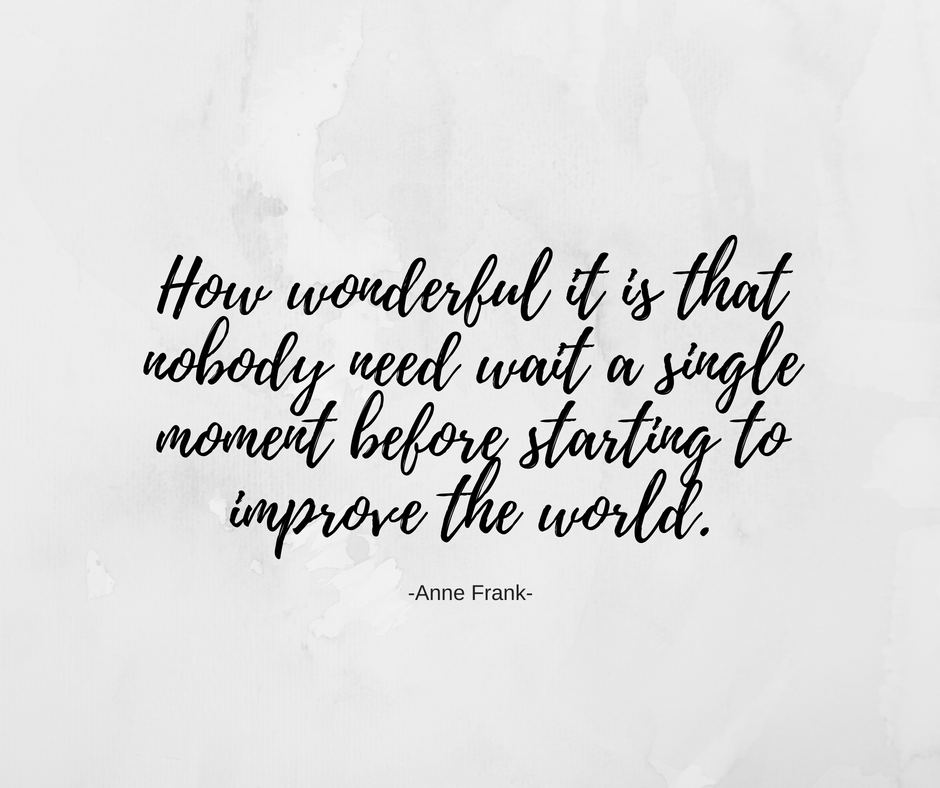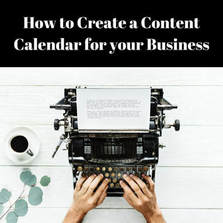|
1/23/2019 0 Comments Stress Less Social MediaWe all know by now that social media is something that we need, but some of us may be paralyzed by the idea of starting.
According to Hootesuite, 68% of Americans are on Facebook; making it the top choice for reaching the broadest audience. Compare that to the 35 percent of Americans using Instagram, 29 percent using Pinterest, and 24 percent using Twitter. Here are some simple steps for beginners to make social media stress free. Make a goal. Decide what you would like to accomplish on social media and base your posts around this. Some of my goals are: to teach and serve my audience with meaningful content, to be authentic and inspiring, to speak to my ideal client. Once you have goals in mind, it becomes much easier to create your content. These goals will create a frame work for everything you post. Ask yourself, "Which category does this fit into?" If it does not fit, don't post it! Start small. As a business owner, it's important to know who your ideal client is so you can speak to and relate to them. Once you have your ideal client in mind, do some research and decide which social media platform(s) will serve you best. By picking a platform or two, you will be able to focus your energy on this and not feel so overwhelmed. I like to think of the metaphor of watering plants. Let's say you have 20 plants all potted in separate containers and one cup of water. Do you think all 20 of those plants will survive if you water each one just a little? Your energy is going to be better spent watering and caring for 1 or 2 of the plants so they can grow and blossom! Create a plan. As Alexander Graham Bell once said, "Before anything else, preparation is the key to success." I would suggest using a paper planner, printing of a calendar, or using an Excel spreadsheet to plan out your posts. Then, decide how often you would like to post. Maybe twice a week is good for you or maybe you want to push yourself to do a little more. You can now use your calendar to write down your posts. I'd suggest setting some time aside to schedule them out for at least one week at a time. Assess your work. At the end of the month, take a step back and analyse your work! As a business page, you should be able to look at the analytics of your page/posts and see who your audience is. Make sure you are aligning with your ideal client and posting on a regular basis. If your plan needs to be tweaked, don't feel discouraged! Connecting to your customers on social media can take some time and practice! The best thing to do is just get started! So many times in life we feel like we should wait for the "right" time. Maybe we're waiting until we have more time or until there is more going on in our business to share about. The truth is that there is never going to be a better time than now! Do your best and adjust your strategy as necessary. As always, Spark Marketing is here to help with any questions or training you might need. Comment below or send us a message with any questions and we will be happy to help!
0 Comments
10/23/2018 0 Comments The Secret to SEOI think we've all been there... we start our business, get a great website, and wait for the people to come knocking on our door (okay, more like emails to come pouring in) right? If this isn't happening for you, you may want to take a look at your SEO.
Search Engine Optimization can be scary and overwhelming. In today's post I'll break it down and simplify SEO into simple steps you can take on your own. Fist of all, what is Search Engine Optimization? It's the process of maximizing the number of visitors to your website by ensuring that the site appears high on the list of results returned by a search engine. Let's break it down. Use keywords Keywords are words that your audience will be searching for in search engines. To come up with keywords it may be helpful for you to start a list or spreadsheet with words or phrases common to your industry and business. Once you have a good list, use those keywords in the most important parts of a page. This is known as on-page SEO - optimizing specific parts of your website is key to boosting your page rankings. Some places you can focus on are page titles, meta descriptions, URLs or your Slug, alt text, and text to links to pages within your site. Your meta description is the first few lines of text that shows up in the search engine results. Your URL or Slug is what the actual link to your page will look like. For example, this blog post will be under www.ignitemybizz.com/blog/the-secret-to-seo. Alt text is the text that is tied to an image and explains what the image is. Search engines use this text as well when pulling search results. If you are using a website editor or hosting site, many times you will be able to tweak this information by clicking the image when in the back end or editing portion of your site. Not only is this another way to increase your SEO, you can help people who may be visually impaired and are using screen readers to understand the contents of the page by describing your site through keywords. Schedule Social Media Posts Posting on social media regularly will also help your web presence. Automating or scheduling social media posts can make your life a lot easier by allowing you to batch your work and frequently post when your audience is watching. This way you continue to be on your followers' radar and keep engagement up. Create Custom, Shareable Images Great images and content make your inbound marketing content worthy of shares and engagement. This will increase your follower numbers, social media engagement, and the amount of external links to your site. The more people share your website or posts, the more external links you will have. Canva is a great way to get started. This free software makes it easy for even the least experienced person to create great graphics and takes the guess work out of finding the right image size. Use an SEO Analytics Platform to Monitor Performance Google Analytics will break down the information into categories like Audience, Acquisition, and Behavior to help you understand the amount of traffic you have and where it's coming from. Takeaway With all this information, I hope your biggest take away is to just show up. Be sure you are using all of your platforms like your social media pages, website, guest blogging, or wherever it makes sense for you to show that your content is the best for the solutions your audience is looking for. The key to getting more traffic lies in integrating content with search engine optimization and social media marketing. 8/26/2018 0 Comments BIG News!I am thrilled to announce that I will be going full-time with Spark Marketing beginning on September 1st to better serve our clients!
8/3/2018 0 Comments Creating a CommunityHow many times do you think the average American refreshes their newsfeed? The answer is amazing.
Now think of all the times you refresh yours and use that time to mindlessly scroll through social media. Instead, use some of that time to comment, like, share, and engage with others! Think about how you’d like others to react to what you are posting and sharing and return the favor! Time spent engaging will pay off in the long run by allowing you to take those relationships offline and bonus – people are more likely to discover you when they are clicking through comments and scrolling as well. Win, win. The golden rule of social media - treat others as you would want to be treated. Encourage them, be excited for them and remember that we rise by lifting others. If you have a niche business or a broad following, consider creating a Facebook group where others with similar interests can join to find support and guidance from their peers. Your Facebook group will soon become it's own community guiding the group on their own, but to start you can post questions, tips, or something you are looking for guidance on yourself. This is a place where you can be open and honest with others and your group will appreciate that. But, be careful not to share customer names or get too specific. You wouldn't want someone in your local area to be able to decifer who or what specific situation you are referencing in case it would involve them or a family member. It is wise to keep names and locations out of the discussion. When it becomes more popular, you can simply pop in to comment and offer support. Soon you will be seen as the expert in the industry! Jenna Kutcher, a marketing guru who hosts the Goal Digger podcast, has created a group on Facebook just for her followers where she does exactly what I've described above. Maybe you are looking for other creative entrepreneurs or just other entrepreneurs in general who you can seek guidance and share you knowledge with. This may not be for everyone, but if you are passionate about your work and industry or just helping others, I suggest you give it a whirl! 7/26/2018 0 Comments Powerful Facebook Marketing TipsThere are a few basics to understand before getting started. These might be obvious to some, but to others who are just starting out these are very important.
First, you’ll need to have a personal Facebook page/account. Having a personal account will allow you to create a business page for your company. A business page will allow you to grant other employees access to make posts and respond to comments and messages. It will also allow you to create advertisements, analyze traffic to your page, and much more. Once you are set up with your account you are ready to start posting and engaging with others! Here are few things you’ll want to keep in mind when posting: Use High Quality Photos
|
|